What Generative AI tools can I use?
This page explores various generative AI tools and their practical applications. We currently have a license for Microsoft Copilot within Edge, and Adobe Firefly as part of Adobe Creative Campus. If you choose to use an unlicensed tool, you should find out about how BSU data is collected beforehand.
Am I allowed to use AI to study?
At Bath Spa, your lecturers are free to specify the extent to which you may use AI in your work and will make this clear in your assessment guidelines.
Guidance for students on the use of generative AIKeeping your BSU data safe
A lot of online software tools are free, including some Generative AI tools. It's important to remember the following quote: “If a product is free, it's likely that your data is the product,"
You can assume that free GenAI tools will collect the following types of entered information:
- Conversations: All the prompts, questions, images, videos and responses you enter are saved as chat history.
- Device Information: Details about the device and browser you are using may be collected.
- Geolocation Data: Information about your general location may be gathered.
- Network Activity: Data such as your IP address and browser type may be collected.
This data is used to improve the language models. 3rd parties may see the content provided by you - this could be the developer training the models or as an outcome based on a trained model.
Guidelines for usage
- Never enter sensitive company data or personal information into an AI tool
- Read and understand usage terms
- Ensure your manager has oversight over tasks you are using AI for
- Secure your accounts with strong, unique passwords and two-factor authentication
- Data returned may not be error free: check your facts
What is sensitive information?
Sensitive information is not only personal information but also business information, such as finance figures, student numbers and research content, basically anything that gives us a competitive edge and also anything that is intellectual property.
What tools are licensed for use at BSU?
At BSU we've currently got licenses for Microsoft Copilot within the Edge browser, as well as Adobe Firefly as part of Adobe Creative Campus.
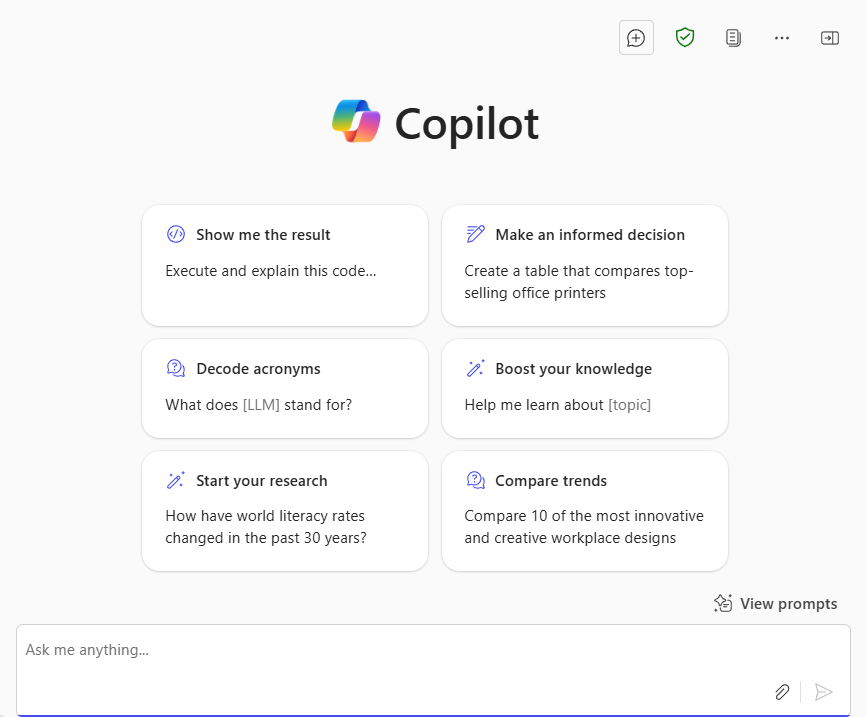
Microsoft Copilot for Edge
Copilot in Edge is BSU's AI tool of choice as it's currently the only one we have a license for that also offers commercial data protection. Its underlying technology uses OpenAI.
To access Copilot, click the icon in the top right of your Microsoft Edge browser, or go directly to copilot.cloud.microsoft
What can Copilot do?
When asked, Copilot has suggested it can do the following:
- Answer Questions: search the web for information
- Generate Ideas: help brainstorm ideas for projects, content creation, business ventures, and more.
- Assist with Productivity: help with planning, organising tasks, and providing suggestions to improve efficiency.
- Create Content: help write articles, essays, social media posts, and even creative stories.
- Explain Concepts: break down complex concepts and make them easier to understand.
- Engage in Conversation: chat about various topics, share opinions, and explore new ideas.
Why Microsoft Copilot?
Commercial data protection in Microsoft Copilot is designed to safeguard sensitive information when users sign in with their work accounts (Entra ID). To ensure you're keeping data protected, open Microsoft Edge and ensure you're signed in, then click on the Copilot logo in the top-right of your Edge browser window.
This protection ensures that your organisational data remains secure and private while using Copilot.
We do not currently have plans to roll out a full Copilot license.
- Authentication: Copilot logs in with your BSU account
- Data Encryption: data is encrypted during the session and when stored
- No Data Retention: Prompts and responses are not saved, and Microsoft does not retain this data after the session ends
- Privacy: Microsoft has no “eyes-on” access to your chat data, meaning no one at Microsoft can view your conversations
- No Training Data: The data from your chats is not used to train the underlying AI models, ensuring your work content remains confidential
- Search Queries: Any search queries generated by Copilot are not linked to your account or organisation
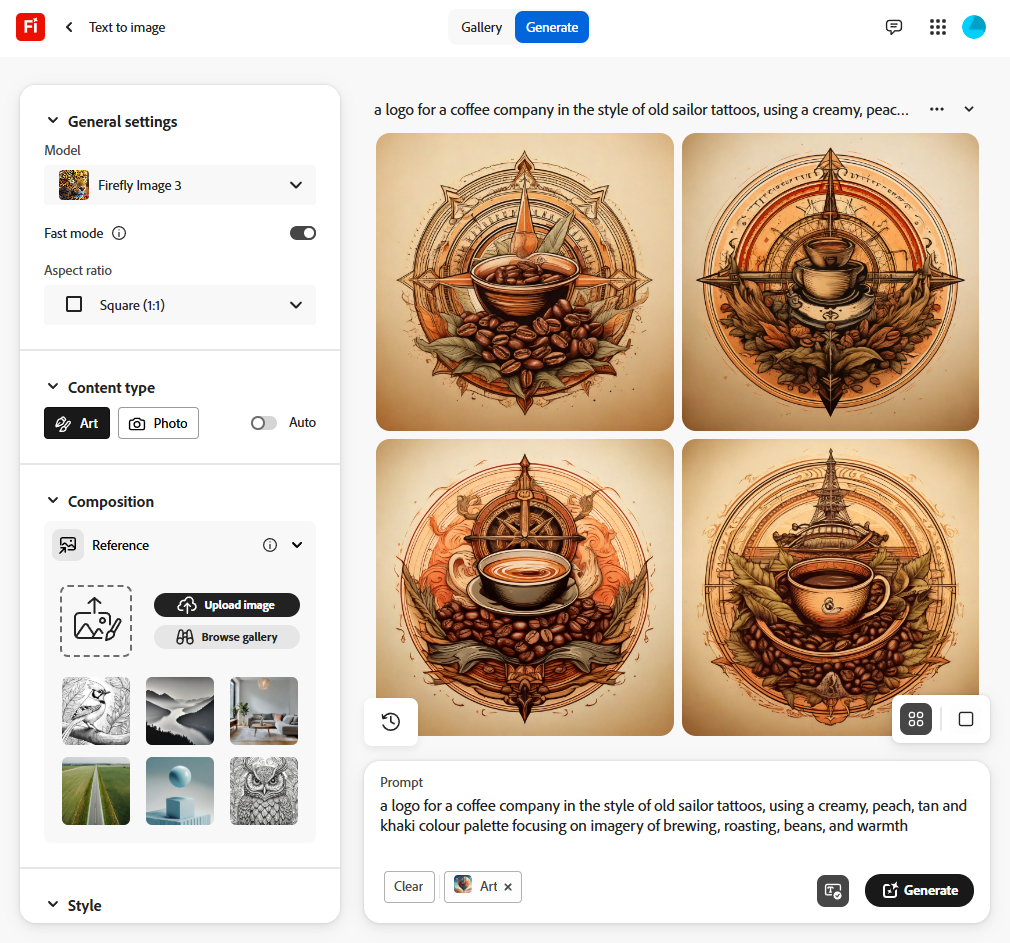
Adobe Firefly
We have an institutional license for Adobe Creative Cloud including the image generation tool Firefly. Firefly is trained on a dataset of licensed content and public domain content with expired copyright. It is not trained on Creative Cloud user content, including images generated using Firefly. It is safe for commercial use.
If you do choose to use Adobe Firefly, you should nonetheless avoid entering sensitive information into your prompts.

Newt - AI Chatbot
To support our staff and students, you can ask a question from our AI chatbot 'Newt'. It uses an LLM to answer questions based solely on information on the Bath Spa website, knowledge articles in MyServices, and a number of other internal resources without web searches or generation.
Its core function is to interpret text prompts (in more than 100 languages), search its extensive resources, and deliver clear, instant responses. If it doesn't know the right answer, or you still need to speak to someone, it'll suggest the right team to speak to and pass you over to them.
Newt can help you find out answers to questions like 'how do I change a module' or 'who do I speak to about financial support', but it can't help you with your studies or ask questions about general things; it's been specifically designed for education institutions and is restricted from performing outside of its rigid parameters.
- Ask Newt a question (you'll need your BSU login)
- Find out more about Newt
Can I use free tools?
Staff in particular should avoid using free tools. If you do, never enter commercially sensitive/personal data. Do not allow models to train on your data and delete chat history. Avoid using tools that have not been reviewed (request a review). Students are free to use whichever platform they wish, as long as any output they choose to use adheres to the parameters set out by their course leader, however we recommend everyone use the licensed software procured by BSU.
How do free tools collect my data?
If you don't opt out of having your data collected, some platforms, such as those that use OpenAI, may capture the following information:
- Account Information
- User Content
- Communication Information (messages)
- Social Media Information
- Log Data
- Usage Data
- Device Information
In some cases, you can opt out, for example: How to opt out of data collection for OpenAI
Does ChatGPT anonymise my data?
ChatGPT de-identifies Personal Data so that it can no longer be used to identify individuals, and they this information to analyse the effectiveness of and to improve and add features to their service. It's also used to conduct research and for other similar purposes and information may be shared with 3rd parties, but GDPR rules still apply.
They’ll retain your Personal Data for only as long as they need in order to provide the service to you, or for other legitimate business purposes such as resolving disputes, safety and security reasons, or complying with their legal obligations.
ChatGPT has a paid version that has more data protection controls, but we do not currently have a license for this.
How is personal data that's publicly available on the internet used?
Additionally, you should be aware that personal data that is publicly available on the internet is used to develop the models that power ChatGPT, for example to:
- provide and maintain the service
- improve and develop services and for research
- to send information or marketing about their services
- to prevent fraud, criminal activity, or misuses of our Services, and to protect the security of our systems and Services
- to comply with legal obligations
GenAI tools and their applications
Below are some of the types of tools available, with examples of each. The tools listed are not necessarily approved for use, but are rather examples of what is available. Additionally, not all GenAI is free to use.
Text generation tools
Usually (but not always) powered by large language models, these tools can be used to assist with tasks such as analysis, writing, coding, maths, creative projects, research, translation and other general text-based activities.
- write an outline for an upcoming presentation
- summarise a document
- write an Excel formula
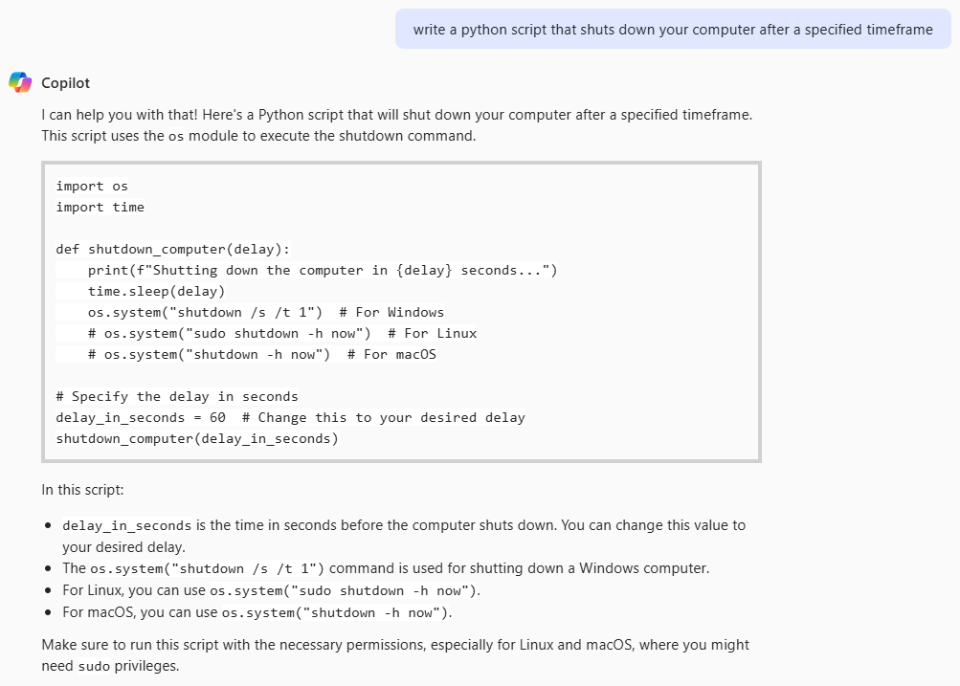
Some examples of such tools include:
Image and design tools
These tools can create various types of images, from realistic photos to artistic renditions, based on different input types and desired outputs. Some use text prompts as an input, others can use the style of one image and transfer to another.
- make this image into a desert landscape
- create a cartoon image of a newt holding a torch
- transfer the style of The Great Wave off Kanagawa onto an image of a British landscape

(Above, Left: A stock image of Pulteney Weir in Autumn, Right: Photoshop Neural filter to transform into a Winter scene)
Some examples of these tools include:
- Adobe Firefly (free to BSU)
- DeepDream
- NVIDIA Canvas (Nvidia RTX GPU required)
- Stable Diffusion Online
- Midjourney (free trial)
- DALL·E 3 (paid)
Music and sound tools
These tools leverage AI to assist in the creation of music and sound, offering a range of functionalities from fully automated composition to interactive and collaborative music-making. Some examples include:
Video generation
Using text prompts, an AI video generation tool can create video without requiring 3d modelling, rendering, cameras or actors, however the technology is currently in its infancy and a lot of the results are riddled with artifacts, hallucinations, and drift. That said, results from some of the models are alarmingly-realistic, such as what Sora by OpenAI is promoting it's capable of.